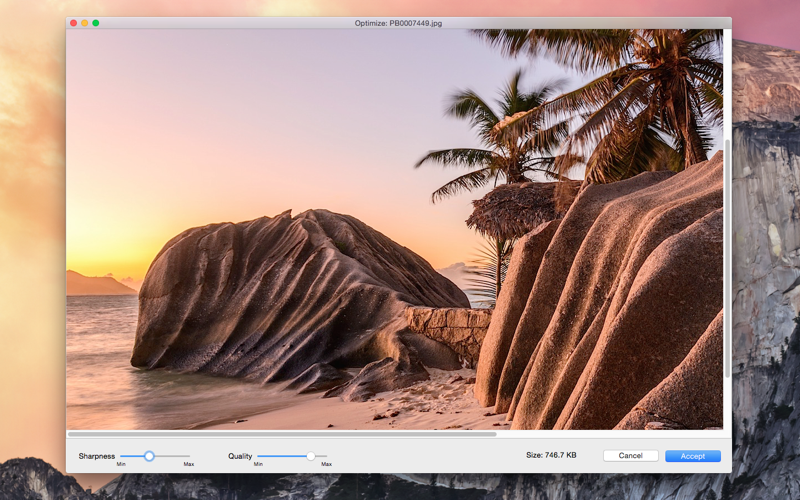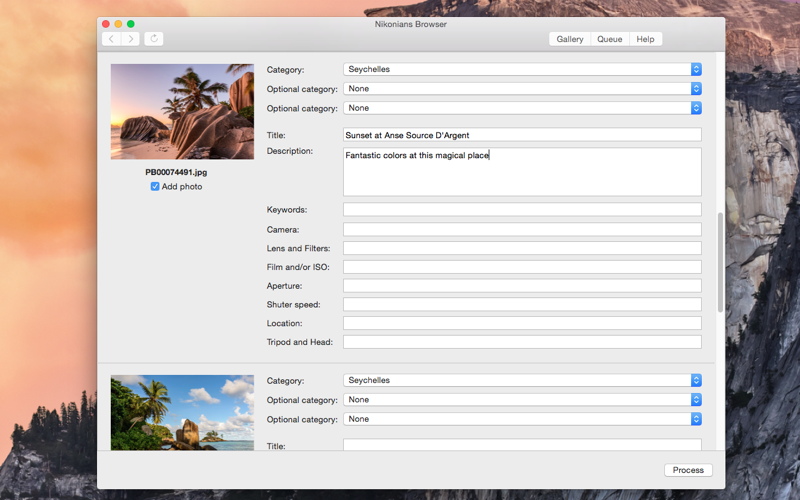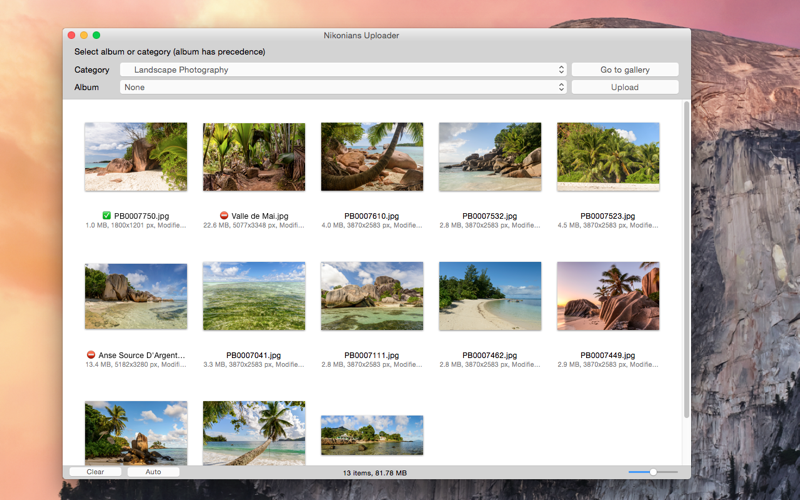
Nikonians Uploader
The Nikonians Uploader is an application allowing you to easily upload images to the Nikonians galleries directly from your Mac.
The Nikonians Uploader v1.2.0 works on Mac OS X Lion (Mac OS X 10.7) and later up to and including Yosemite (10.10).
If you are on Mac OS X Leopard (10.5), you should use v1.0.2, which is no longer supported by us. If you are on Mac OS X Snow Leopard (10.6), you should use v1.1.0, which is no longer supported by us.
With the uploader, you can upload one or more images easily to the Nikonians galleries. Just drag & drop the image(s) you want to upload to the open window of the application, select where they should be uploaded and hit the "Upload" button.
As soon as you hit the upload button your images will be uploaded to Nikonians. Please note that the images will be placed in the image upload queue in your gallery and that your browser will automatically open with the queue showing after the upload has been done.
You can now fill out additional information you want to attach to the images. If you are happy with how things are, just hit the "Process" button at the bottom of the web page in your browser.
Should you want to open the upload queue in the galleries manually from the Uploader, simply click the button "Link to commit" and you will process the queue - if there are images still to be processed.